Managing Synx can be done via the Synx administration page. To access the Synx administration page:
The landing page for the Synx administration area is the provider listing. This is a list of all available providers which Synx can use. By default Synx comes installed with the Microsoft Dynamics provider.
To the right of the listing are the filter and manage options. Here you can filter the listing by all, active or inactive providers beneath the 'Filter providers' heading.
You can also access or update your licence info selecting 'Version and Licensing' under the Manage Synx heading
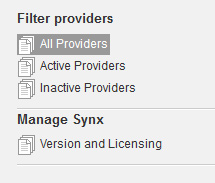
Help us improve our documentation! Is there an issue with this page?
I Agree to Synx’s privacy policy and website terms
We would like to send you emails about Synx news and updates to products and services. If you consent to us contacting you for this purpose please tick below: